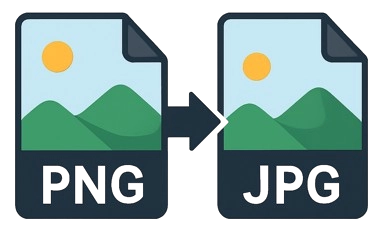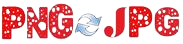
PNG to JPG Converter Online converts PNG to JPG with upto 20 images in a single go. It has fast processing and gives high-quality output. You can keep the original width & height or choose a custom width & height.
Note: You can also try our JPG to PNG Converter
How to Use PNG to JPG Converter
Use the “Select Files” button to choose PNG files.
Select upto 20 PNG images that you wanna convert to PNG.
Check all the selected images below in image preview.
If you want to keep original width and height of images then use the “Convert to JPG (Original Size)” button.
You can also enter custom width and height by entering the the height & width in Px.
Now use the “Resize & Convert to JPG” button to download images in JPG format with a custom size.
It will instantly download the images and Convert PNG to JPG.
PNG to JPG
This PNG to JPG Converter is a very easy tool. You can change PNG images to JPG in just a few clicks. It lets you upload up to 20 images at once. You can also set the size of the images before converting. Just choose your files, enter width and height if needed, and click convert. You can also keep the original size if you want. The tool works fast and keeps your image clear. No need to sign up or install anything. It works on any device. Simple, quick, and perfect for everyone.
Key Features of PNG to JPG
It offers super-fast conversions with amazing features. Let’s discuss them.
Easy to Use
This tool is very simple. Just upload your PNG image. Click the convert button. Your JPG file is ready in seconds. No skills needed. It’s made for everyone. Fast, clean, and stress-free.
Convert Upto 20 Images
You can upload up to 20 images at the same time. No need to add one by one. This saves time. Great for people who work with many images. Fast and easy bulk conversion.
Keep Original Size
Want to keep the same size? No problem. This tool keeps the image size as it is. Just change the format from PNG to JPG. No resizing. No quality loss. Simple and useful.
Resize While Converting
You can also change the image size. Just enter the width and height. The tool will resize and convert at the same time. No need for extra tools. Good for websites and social media.
No Login Needed
You don’t need to sign up. No email or account required. Just open the site and use it. Safe, quick, and private. Perfect for users who want a fast and free tool.
See Preview Before Converting
After uploading, you can see your images before converting. This helps you check if you uploaded the right files. It’s simple and visual. Helps you avoid mistakes.
Clean Design
The tool has a neat look. Everything is clear and easy to find. Big buttons, clear labels. Works well on phone, tablet, and computer. It is ad-free.
Fast Results
This tool is super fast. Your images convert in just a few seconds. Even 20 images are done quickly. No waiting. Great for people in a rush or with deadlines.
High-Quality JPG Output
The JPG images look great. Sharp, clear, and colorful. Just like the original PNG. It keeps the image quality high. Perfect for photos, websites, or printing.
Works in All Browsers
Use this tool in Chrome, Firefox, Safari, or Edge. It works on all of them. Also works on any laptop, phone, or tablet. Very flexible and easy to access.
Safe and Private
Your images stay on your device. The tool runs in your browser. Nothing is sent to a server. This means your files are safe. It’s great for personal or private images.
Completely Free
This converter is 100% free. No limits, no hidden costs. No watermark on your images. You can use it as much as you want. Great quality at no price as it is free to use.
Conclusion
PNG to JPG Converter is very easy to use. Just upload your PNG files and get JPG images in seconds. You don’t need to install anything or make an account. You can change the image size or keep the original size. It works fast and gives good quality. You can upload up to 20 images at one time. It works on phones, tablets, and computers. Your files are safe and not saved anywhere. Everything happens in your browser. The tool is free and has no ads. Anyone can use it. It’s perfect for quick and easy image conversion. Try it now. It’s simple, fast, and safe!